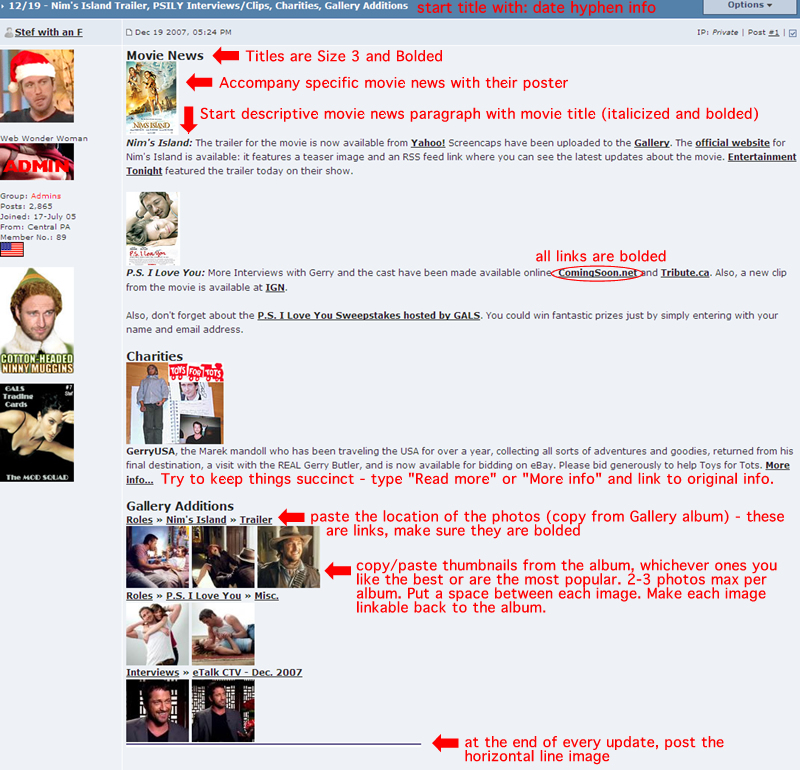After you post an update, the feed reader will pick up the info within 10 minutes or so and automatically post it on the main page of the site.
The URL for the horizontal line image is: http://www.gbgals.com/images/hr.jpg
Post it as an image at the very bottom of the update.
Remember each post has a maximum image allowance - even updates. i increased it to 16 i think - especially for updates with lots of gallery additions and movie news (movie posters). When movies news are posted, please accompany it with it's poster - you can use the images from the Filmography page as they're small enough and very clear. Here are the most recent movie posters URLs for easy use for you:
Below is a cheat sheet for you on what i do for each update. It's important to make things the same for each update so that the front page of the site doesn't look off. If you get confused, just look at past updates and go into the "edit" view to see what was done.
Again, you can't really mess things up. If things don't look the same, it can always be edited easily. And know that I am extremely obsessively compulsive about design - so if my OCD kicks in hard one day, i might go in and edit someone's post, but i might not, it just depends - don't take it to heart or seriously. It's just one of my crazy traits LOL